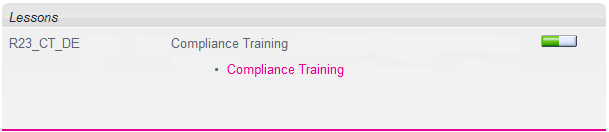Skip to main content
Enrolled courses
- See the area Enrolled Courses on the homepage.
- Click the second title of the course to launch the course window.
- For some clients the courses are configured in a way that only one link is displayed by which the course can be launched directly.
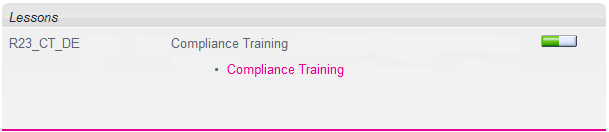
- A progress bar of the course is shown besides the course.
- If a due date has been configured, then the due date is displayed.
Completed courses
- Go to the area Completed Courses on the homepage.

- You can also launch completed courses.
- If a certificate has been set up for the course you can click the certificate icon at the right hand side to launch the certificate.