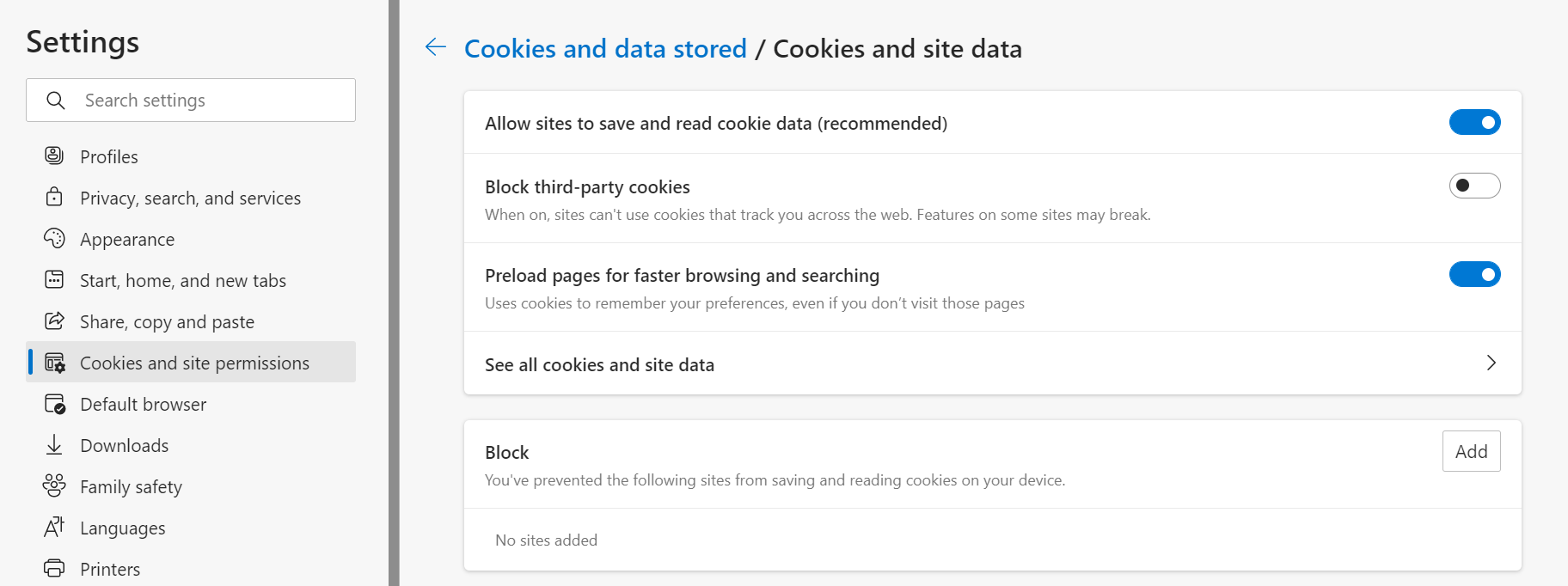Edge - pop-up blocker activated – allow exception
• Click the settings icon at the right-hand top corner 
• Click Settings and add “pop-up” into the search field Search settings at the left hand upper site.
• Scroll down to Pop-ups and redirects and click the arrow at the right hand site.
• Click the Add button under Allow.
• Add the EnTraS URL or „myentras.com“ and „myentras.de“ under Add a site and click the Add button afterwards to deactivate the pop-up blocker for the added site.
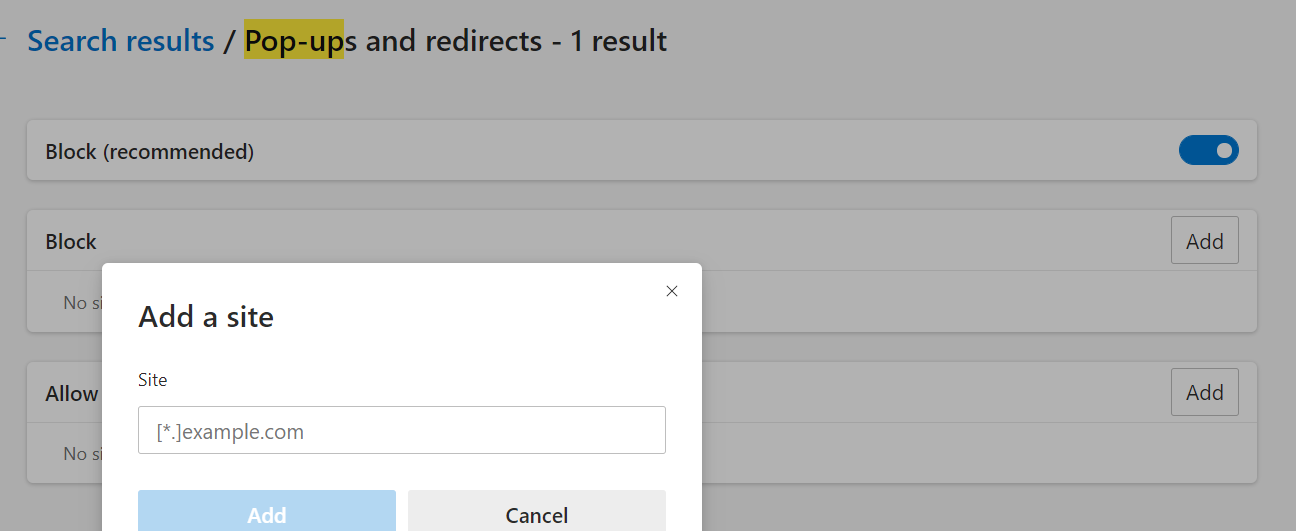
Edge - Allow Cookies
- Click the settings icon at the right hand top corner .
- Click Settings and then Cookies and site permissions at the left hand side.
- Click Manage and delete cookies and site data at the right hand side.
- Choose the option Allow sites to save and read cookie data (recommended).