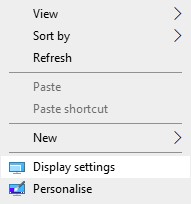Skip to main content
Set the Correct Screen Resolution
- The program cannot be launched since the required screen resolution has not been set.
- Right-click on your desktop to open the shortcut menu and select Display settings.
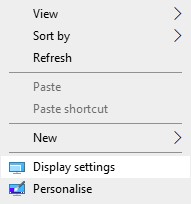
- Set the screen resolution to 1024x768 or higher.
- If you are using two monitors, click the icons for the respective displays and set the resolution for each one.
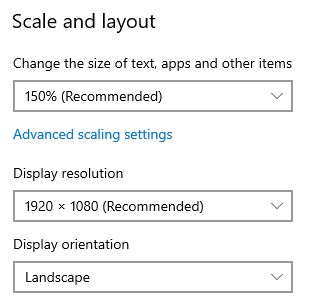
- Apply the chosen setting.