In this case the browser content is zoomed. Therefore a correct calculation of the resolution is not possible. The zoom level needs to be 100% in EnTraS.
Change zoom factor for Edge
- Click Settings it the right hand upper corner.

- Choose Zoom 100% afterwards.
Change zoom factor for Internet Explorer
- You find the zoom factor at the right hand bottom corner of the browser window. Click the arrow to change the zoom factor.
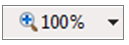
- If the information is not displayed at the bottom click View > Zoom.
Change zoom factor for Firefox
- Click View > Zoom.
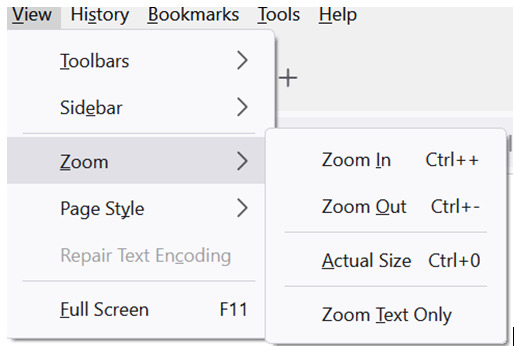
Change zoom factor for Chrome
- Click the Settings icon at the top right corner of the browser.

- Choose Zoom 100% afterwards.